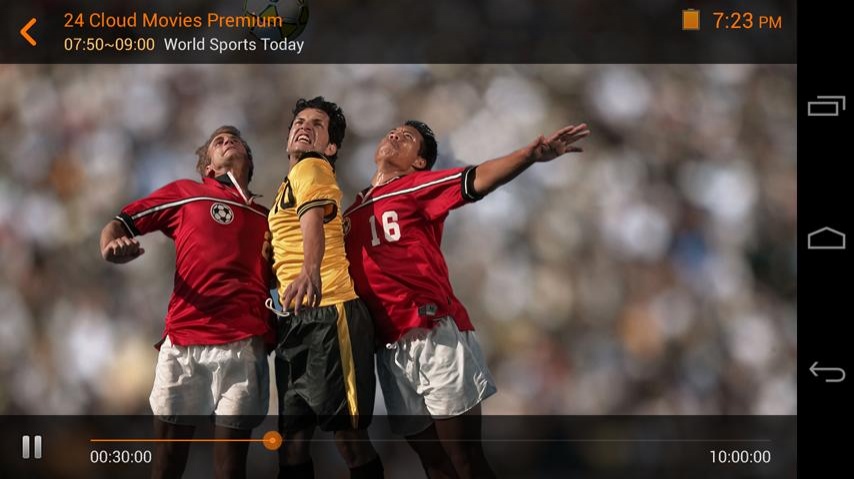tivizen SBTVD Wi-Fi 1.0.6071
Free Version
Publisher Description
tivizen SBTVD Wi-Fi is an application to view SBTVD mobile television on android phones, using tivizen SBTVD Wi-Fi Reiceiver.
* You cannot view mobile television with this application alone. You have to get tivizen SBTVD Wi-Fi Receiver.
Note) Please don't turn on the option such as 'Internet Unavailable' or 'Auto Network Switch' in the Advanced menu of the Wi-Fi settings because this option blocks connecting to a Tivizen device through Wi-Fi.
* Features
- Scanning SBTVD television channels
- Watching SBTVD television channels
- Recording SBTVD television channels
- Switching of Channel list, full screen, and zoomed screen
- Browsing of Electronic Program Guide
- Updating firmware of the Receiver
- Checking application and Receiver information
* Major supported phones:
- Samsung Galaxy S
- Samsung Galaxy S2
- Samsung Galaxy S3, S3 mini
- Samsung Galaxy Nexus
- Samsung Galaxy Note
- Samsung Galaxy Note2
- HTC Desire, Desire HD, Sensation, Sensational XL
- HTC EVO 4G, Shooter, One X
- Sony Xperia Arc, Xperia HD
- LG Swift 3D
* Caution
- Android 2.3.1 or later is required to run this application
About tivizen SBTVD Wi-Fi
tivizen SBTVD Wi-Fi is a free app for Android published in the Recreation list of apps, part of Home & Hobby.
The company that develops tivizen SBTVD Wi-Fi is icube Corp.. The latest version released by its developer is 1.0.6071. This app was rated by 1 users of our site and has an average rating of 4.0.
To install tivizen SBTVD Wi-Fi on your Android device, just click the green Continue To App button above to start the installation process. The app is listed on our website since 2015-12-01 and was downloaded 102 times. We have already checked if the download link is safe, however for your own protection we recommend that you scan the downloaded app with your antivirus. Your antivirus may detect the tivizen SBTVD Wi-Fi as malware as malware if the download link to kr.co.icube.tivizen.OnesegPhoneWifi is broken.
How to install tivizen SBTVD Wi-Fi on your Android device:
- Click on the Continue To App button on our website. This will redirect you to Google Play.
- Once the tivizen SBTVD Wi-Fi is shown in the Google Play listing of your Android device, you can start its download and installation. Tap on the Install button located below the search bar and to the right of the app icon.
- A pop-up window with the permissions required by tivizen SBTVD Wi-Fi will be shown. Click on Accept to continue the process.
- tivizen SBTVD Wi-Fi will be downloaded onto your device, displaying a progress. Once the download completes, the installation will start and you'll get a notification after the installation is finished.